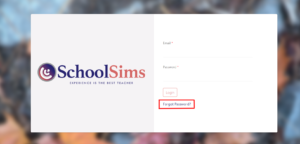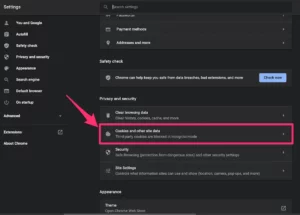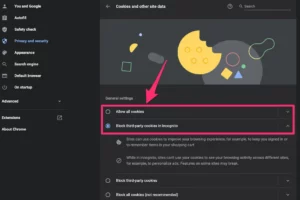What are simulations?
Simulations are a powerful tool for leadership pipeline development and teacher development that are Engaging, Authentic, Realistic, Interactive, and can be used in a Synchronous or Asynchronous manner (both in-person or virtual).
Simulations are a series of linked scenarios, in a choose-your-own-adventure format, that capture the challenges of school-based leadership problems of practice that sitting and aspiring leaders can experience in a safe manner so they can fail forward.